1- Fixing the Issue of Avatar Image Loading
The previous structure was such that when the avatar image of the speaker was changed, the image would remain in the browser cache and server cache for a while. It took some time for the new image to be displayed. Now, after uploading a new image, upon approval by the site administrator, the image on the site updates immediately.
2- Ability to Define Avatar Image Cropping Region
Previously, if an avatar image (of a speaker or user) with any dimensions was uploaded, the site automatically cropped the image, which might not have been desirable for certain dimensions, such as vertical images. Now, there is the capability to select the cropping region upon image upload.
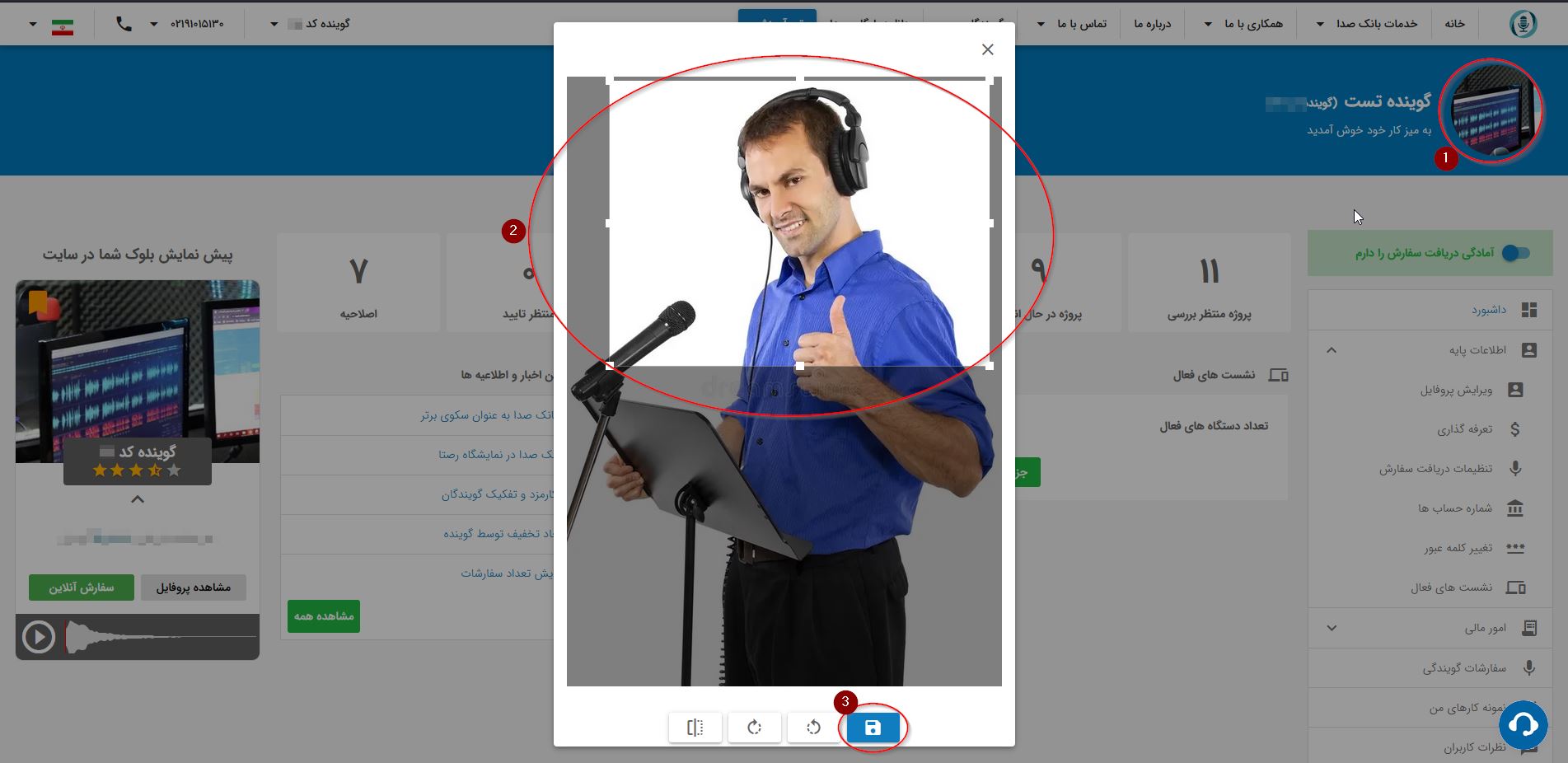
3- Ability for Speakers to Designate Exclusive Admins
Some speakers might be program managers or speakers introduced to the platform by representatives outside the country. They might need access to certain functions like order notifications. Now, speakers can coordinate with the Bank Seda support team to designate an admin for their panel. Initially, all SMS/email notifications and push notifications will be sent to the designated admin. This section will be further developed in the future.
4- Resolving Helper (Tutorial) Issues
To enhance the experience for new users on the new platform, changes have been made to the helpers in the homepage and user/dashboard areas. From now on, any page containing the “Tutorial” button will display tutorials relevant to that page upon clicking. Also, some display issues that existed in the mobile view for this section have been addressed.
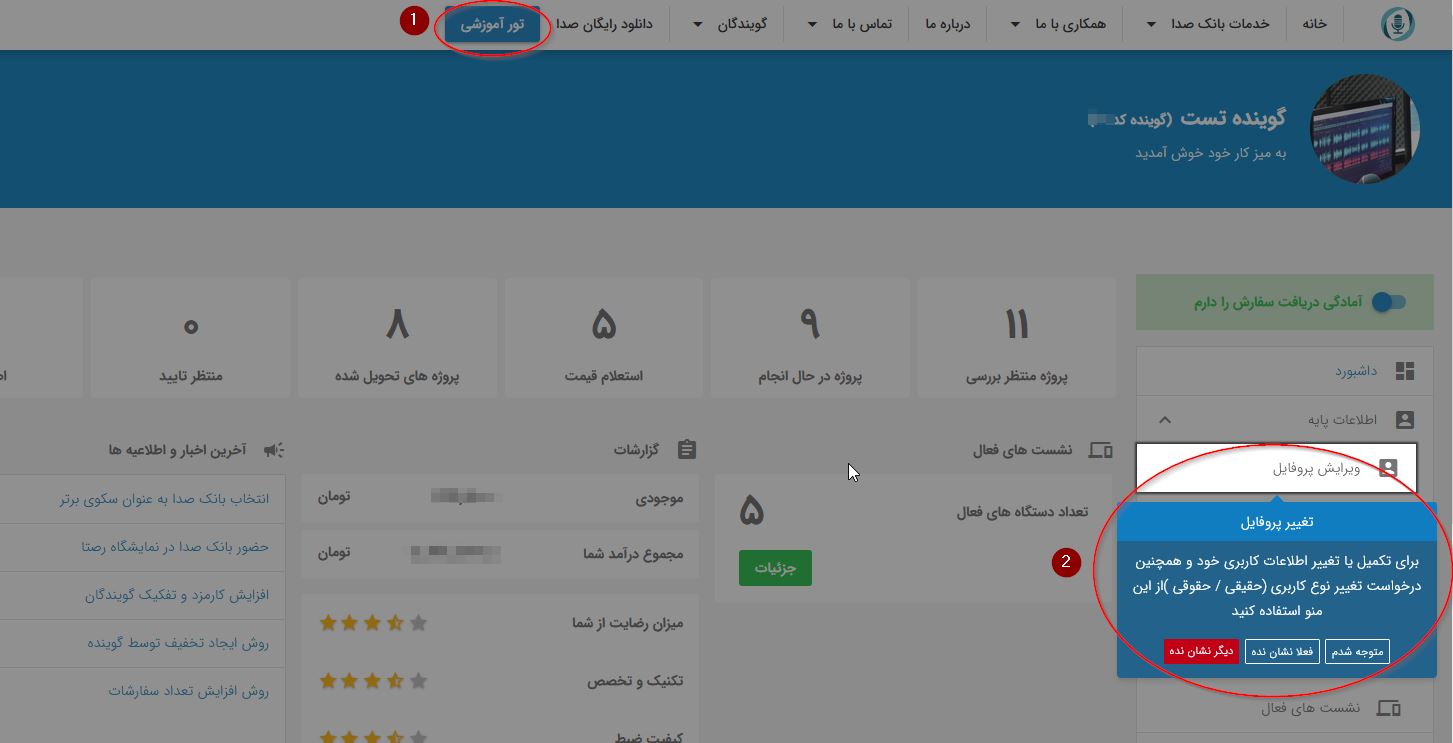
5- Displaying the Number of Music and Sound Effects Downloads
From now on, the number of downloads in the Music Download and Sound Effects sections will be counted and displayed.
6- Increasing the Number of Devices (Active Sessions)
In the previous version, the ability to check active sessions was added and, by default, each user account could connect with 3 devices. Upon user requests, this limit has been increased to 5 devices.
